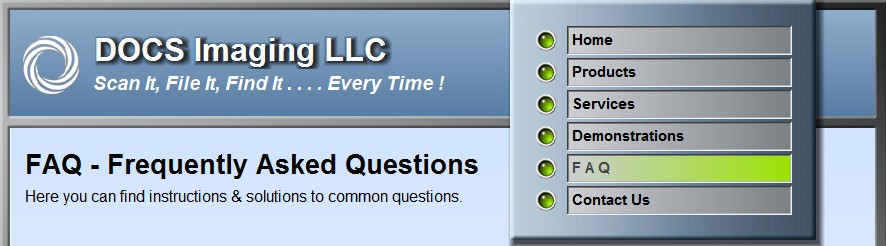
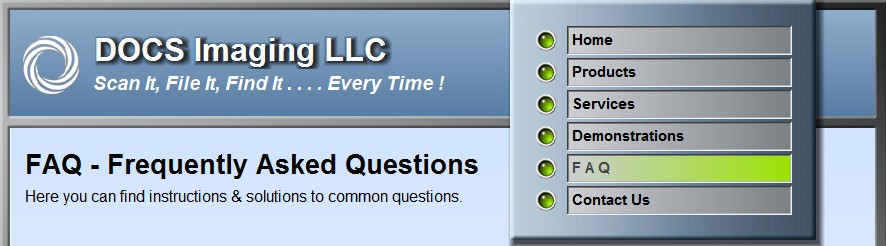
Question. . . . .
How do I format a DVD-RAM disk ?
Answer. . . . .
To format a DVD-RAM cartridge, first,
DOUBLE LEFT MOUSE CLICK on the MY COMPUTER icon.
![]()
Then SINGLE RIGHT MOUSE CLICK on the
Removable Disk E: Drive icon, and then
SINGLE LEFT MOUSE CLICK on FORMAT
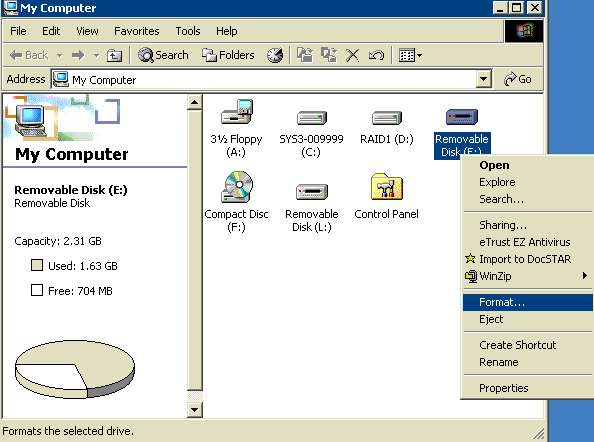
Make sure the Drive shows as a 4.27 GB DVD-RAM Disc.
the Format type should be FAT-32. NOTHING ELSE!
And the Volume Label as VOLUME_#### as shown in the picture below.
{VOLUME underscore number number number number}
DO NOT check the physical format box!
Click on START.
.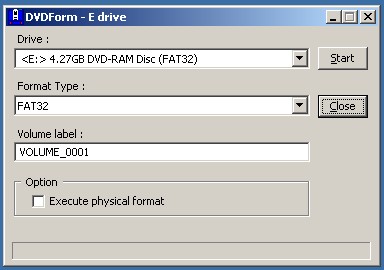
You will receive a warning about FAT-32 formatting only being
useable
on certain operating systems. Click on YES to proceed.
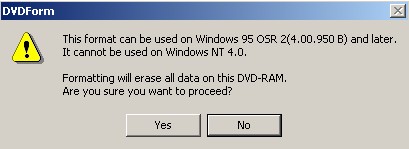
You should receive a Format Complete message
to which you can click OK.
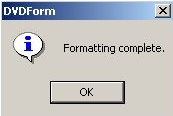
Your DVD-RAM Disk is now ready for use in your DocSTAR !
©
Copyright
DOCS Imaging LLC
2009. All rights reserved.
Last Update -
Tuesday July 12, 2011