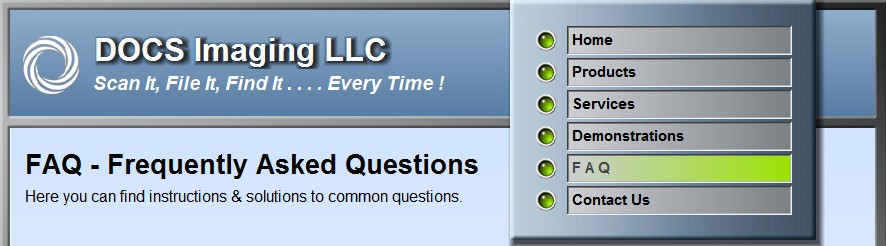
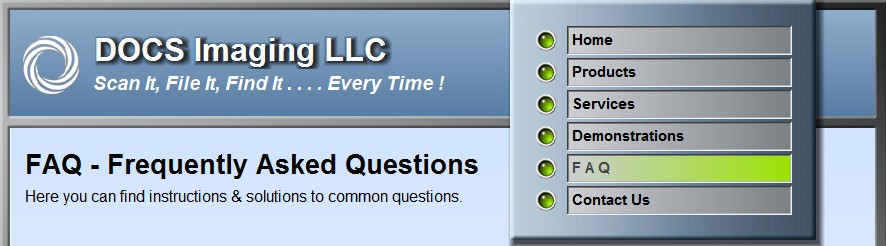
Question. . . . .
Why is my Host light Red ?
![]()
Answer. . . . .
The Host Status light turns red when DocSTAR has detected a problem
with the system.
1. At the DocSTAR Host Desktop Screen, Log On as ADMIN
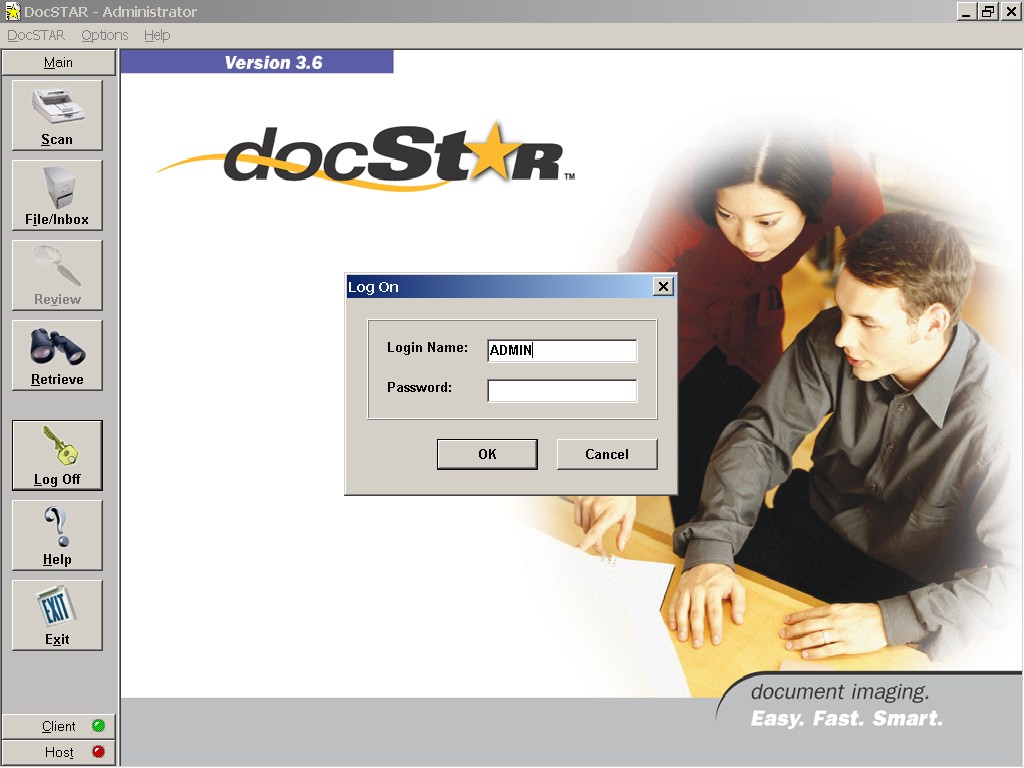
2. SINGLE LEFT CLICK on the HOST button
at the lower left of the Desktop.
![]()
3. SINGLE LEFT CLICK on the Event Log button.
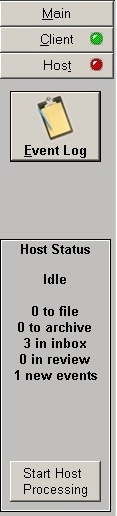
4. This opens the Event Log Viewer Window as shown below.
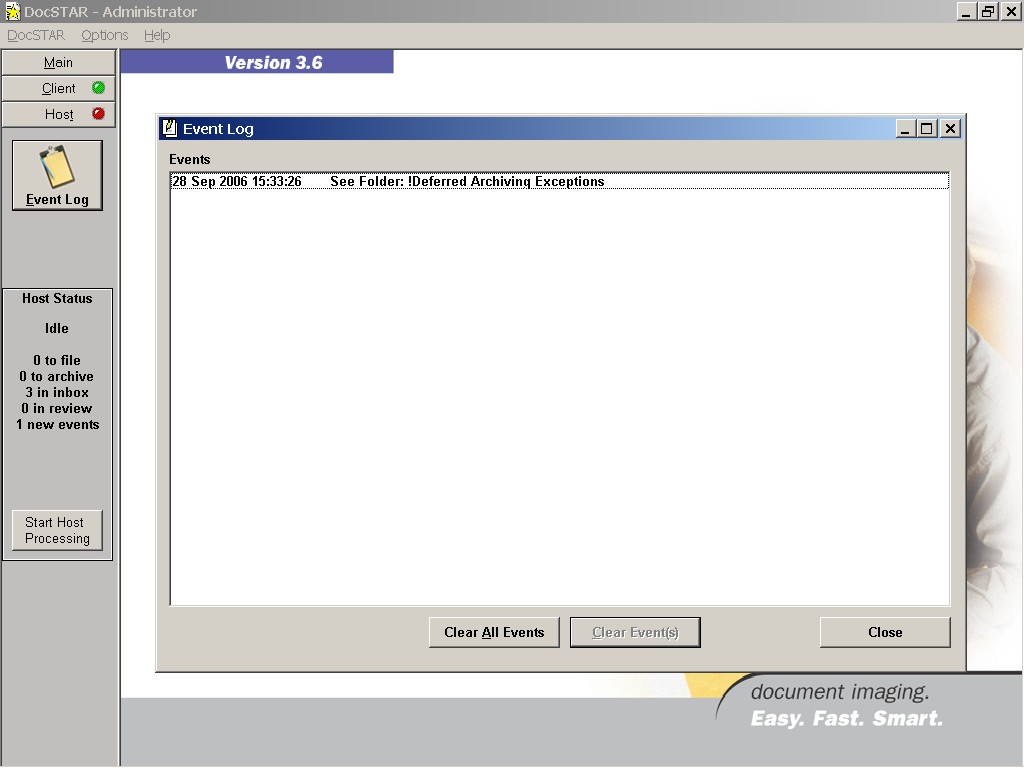
Please ! DO NOT clear any or all events from the
log, unless advised to by a Technician!
If you are not sure how to proceed, or what the error event refers to, please
contact DOCS Imaging LLC
Contact Us Page
If you click on the CLOSE button, the HOST light will reset to GREEN.
©
Copyright
DOCS Imaging LLC
2009. All rights reserved.
Last Update -
Friday December 10, 2010