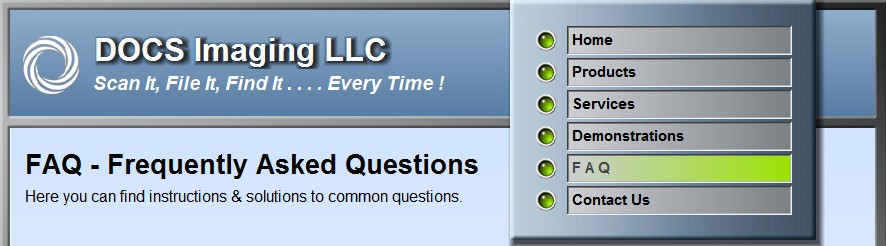
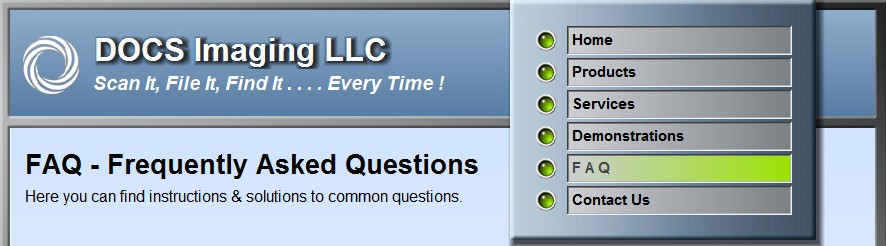
To turn on, or turn off the Thumbnail Views;
TO CHANGE THE SETTINGS IN THE FILE INBOX
Open the File Inbox by single left clicking on
the File / Inbox button.
![]()
Click on the VIEW button of the top toolbar,
and then check or uncheck the Show Thumbnails line.
(This is a single on or off choice)
Checked = Thumbnails will
be shown
Un-Checked = Thumbnails will not be shown
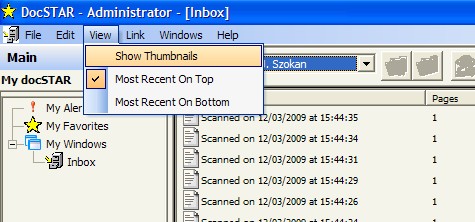
TO CHANGE THE SETTINGS IN THE RETRIEVE SCREEN
Open the RETRIEVE screen by single left clicking on
the Retrieve button.
![]()
Click on the VIEW button of the top toolbar,
and then down to the Show Thumbnails choice,
and then check or uncheck the Results and/or the Browse options.
(This is a single on or off choice for EACH section.)
Checked = Thumbnails will
be shown
Un-Checked = Thumbnails will not be shown
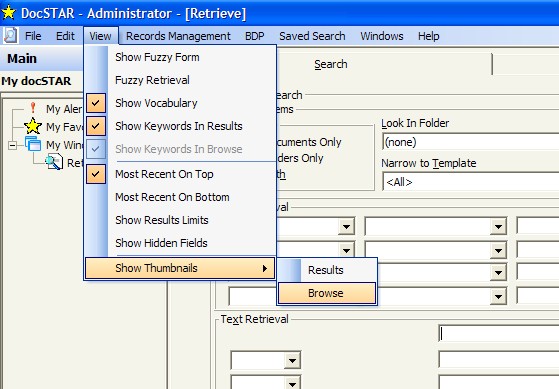
©
Copyright DOCS Imaging LLC
2009. All rights reserved.
Last Update -
Monday June 21, 2010