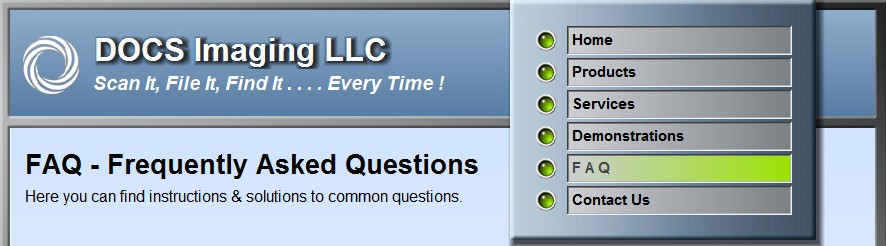
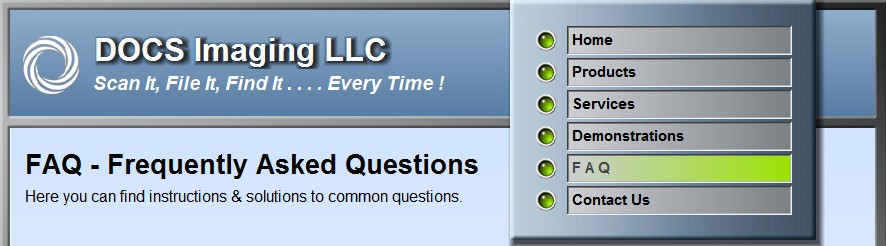
Question. . . . .
How do I create a Volume Label ?
Answer. . . . .
The Volume labels for your Optical Disks or DVD-Ram cartridges
should be as follows;
Volumes should be labeled as;
VOLUME_####
where #### is the actual number of the Volume.
ex. VOLUME_0001 or VOLUME_0002
Duplicate Volumes for use in the Disk Duplicator program should be labeled as follows;
DUPE_####
where #### is the same number as the Volume.
ex. DUPE_0001 or DUPE_0002
So that images are placed on to the VOLUME_#### disk,
and backed
up using the
Disk Duplicator program to the DUPE_#### disk.
©
Copyright
DOCS Imaging LLC
2009. All rights reserved.
Last Update -
Friday December 10, 2010