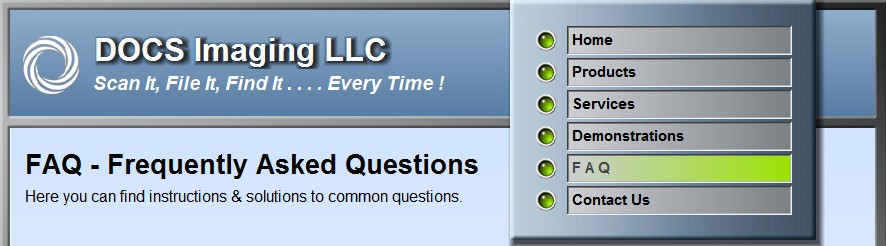
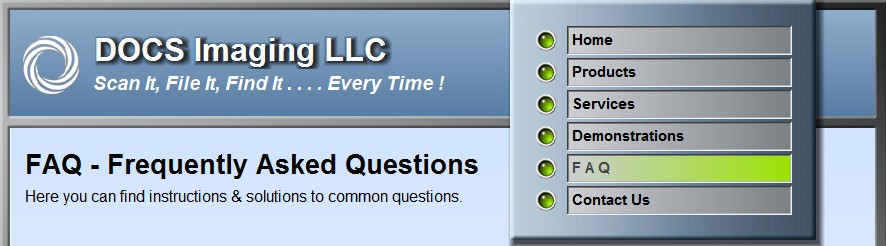
Question. . . . .
What is a !Deferred Archiving Exception ?
Answer. . . . .
A !Deferred Archiving Exception happens when a document is being
filed permanently,
and the archive medium is not ready.
Usually this is caused by your DVD-RAM drive not being ready.
By not ready, it can be that the VOLUME disk is full, the wrong disk is in the
drive, (DUPE)
or simply that no disk is in the drive.
When this happens, DocSTAR realizes that it can not write the
document out to the drive
at this time, so for convenience, it creates a !Deferred Archiving Exceptions
Folder, and
places a copy of the document into this folder to assist you in properly
completing the
archiving process. It also creates an Event in the Log and sets your Host light
to RED.
After correcting the issue with the DVD not being ready, please
follow these steps to return the documents.
Please check the
How do I manually change the
Archive Disk Volume Number?
page for more information.
1. At the DocSTAR Host Desktop
Screen, Log On as ADMIN
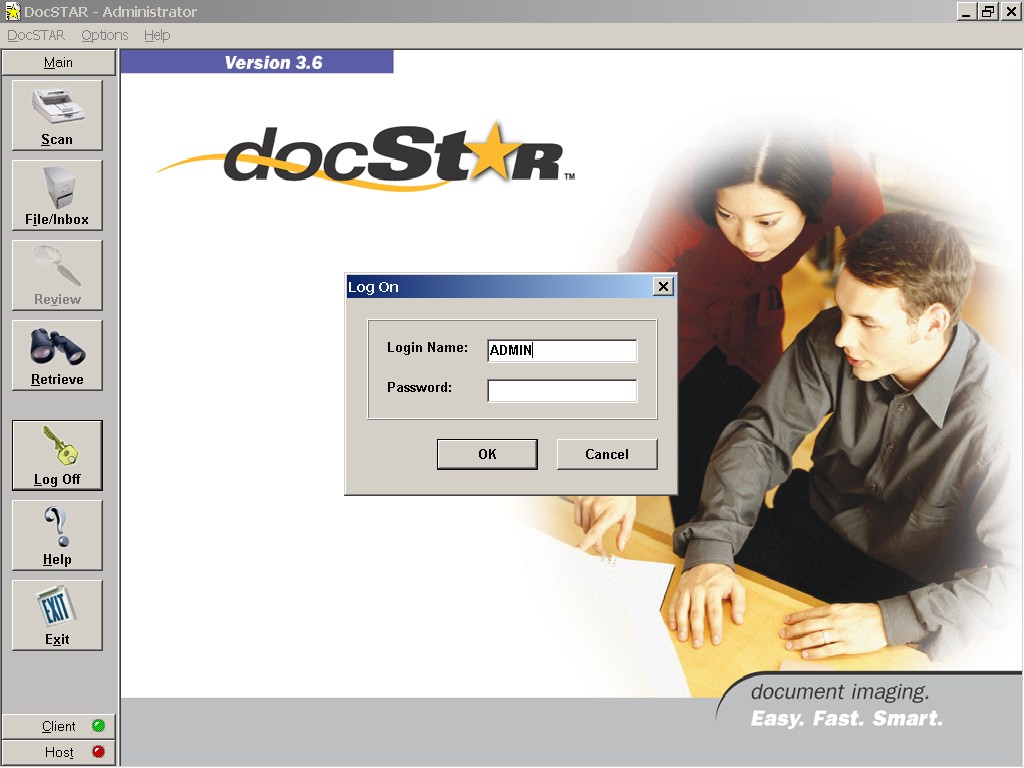
2. Click on the RETRIEVE button.

3. Click on the BROWSE tab at the top of the
screen.
4. In the left hand folders column, SINGLE
LEFT CLICK on the !Deferred Archiving Exceptions folder just to highlight it.
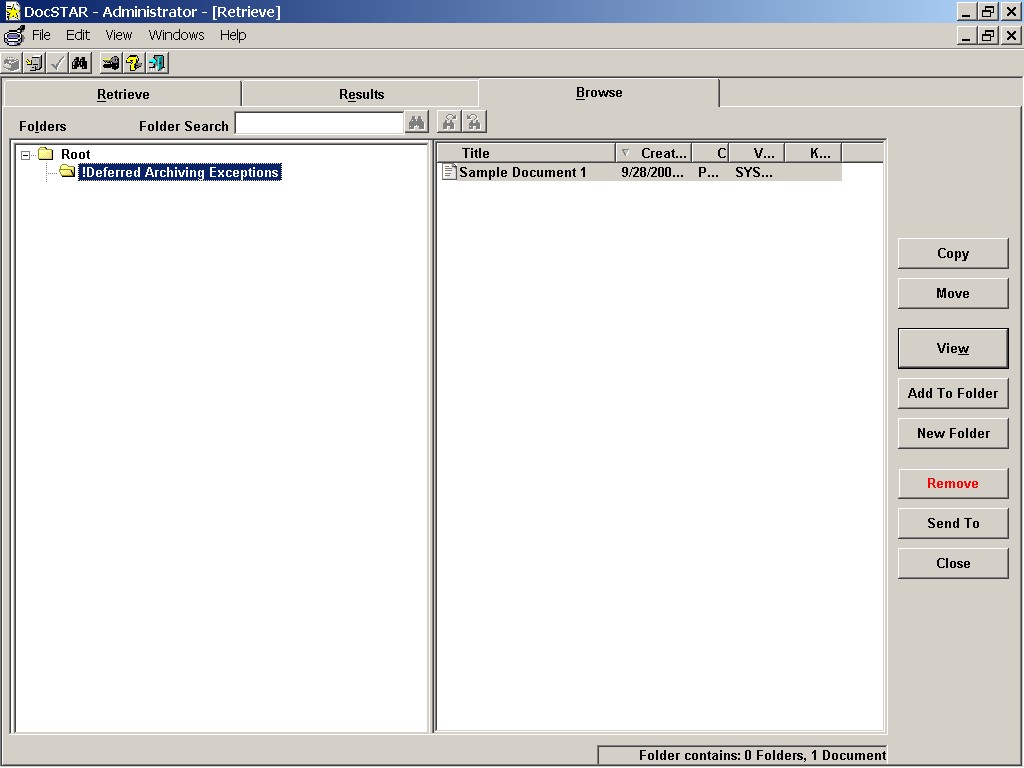
5. Up on the top toolbar SINGLE LEFT CLICK on the word FILE, and then on the SHOW INFO button.
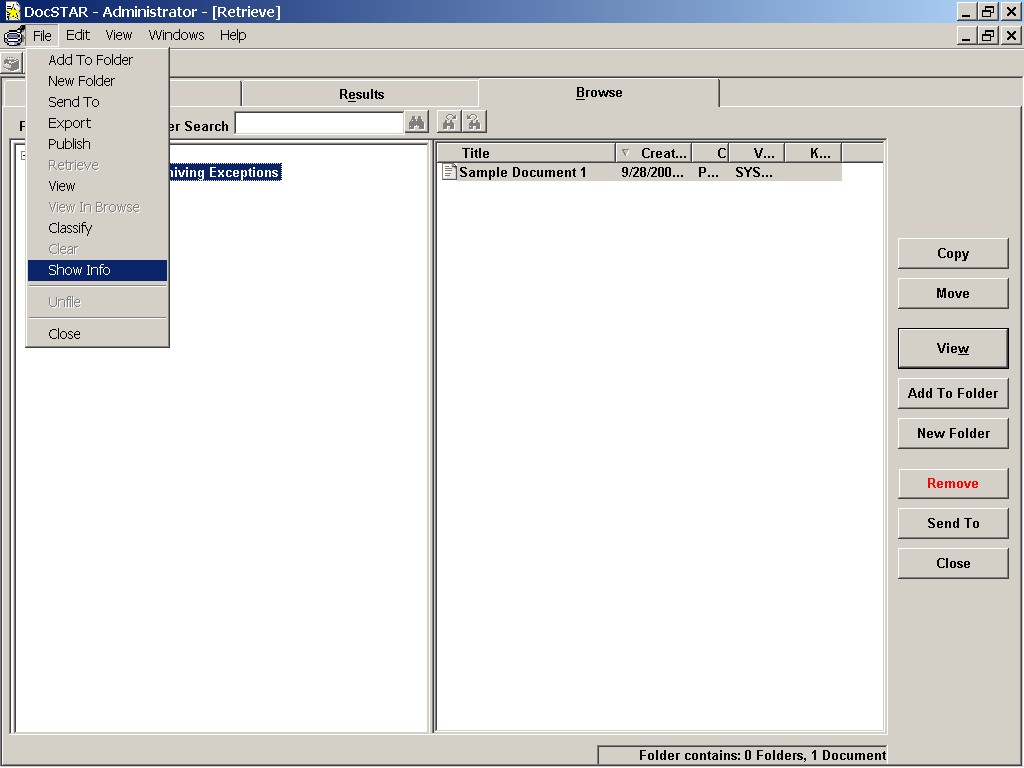
6. A screen as show below will appear.
SINGLE LEFT CLICK on the
YES button to
return the documents to the !Deferred Archiving Queue.
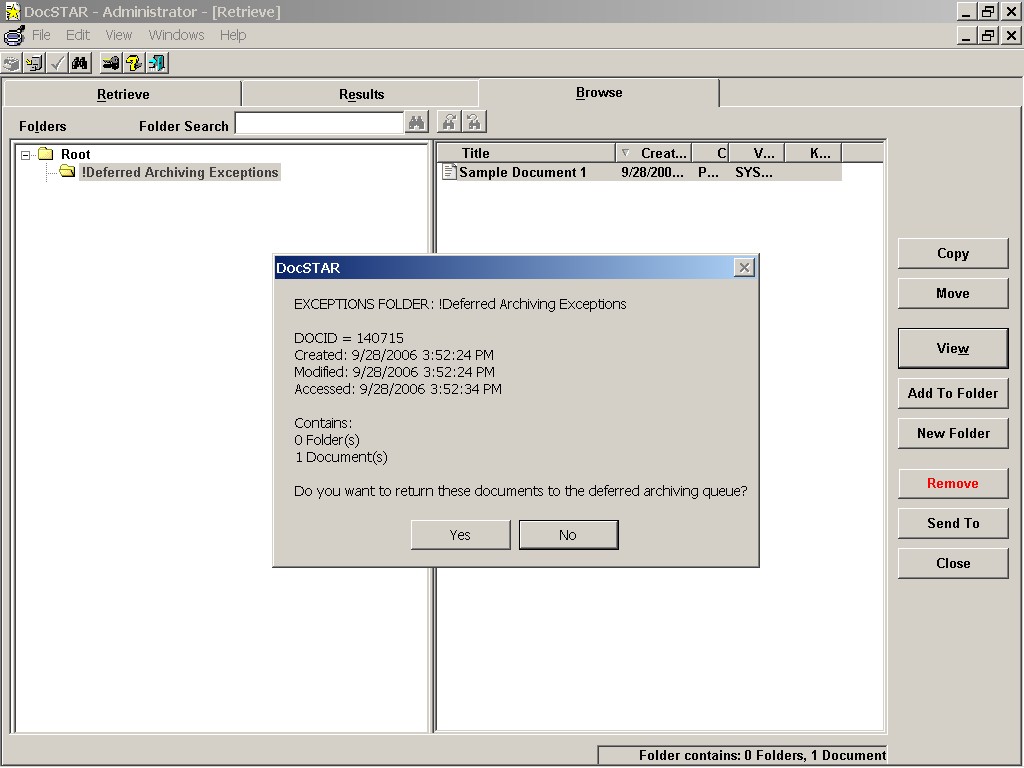
7. You will receive a simple message box of
"Finished." with an OK button.
Please SINGLE LEFT CLICK on the OK button.
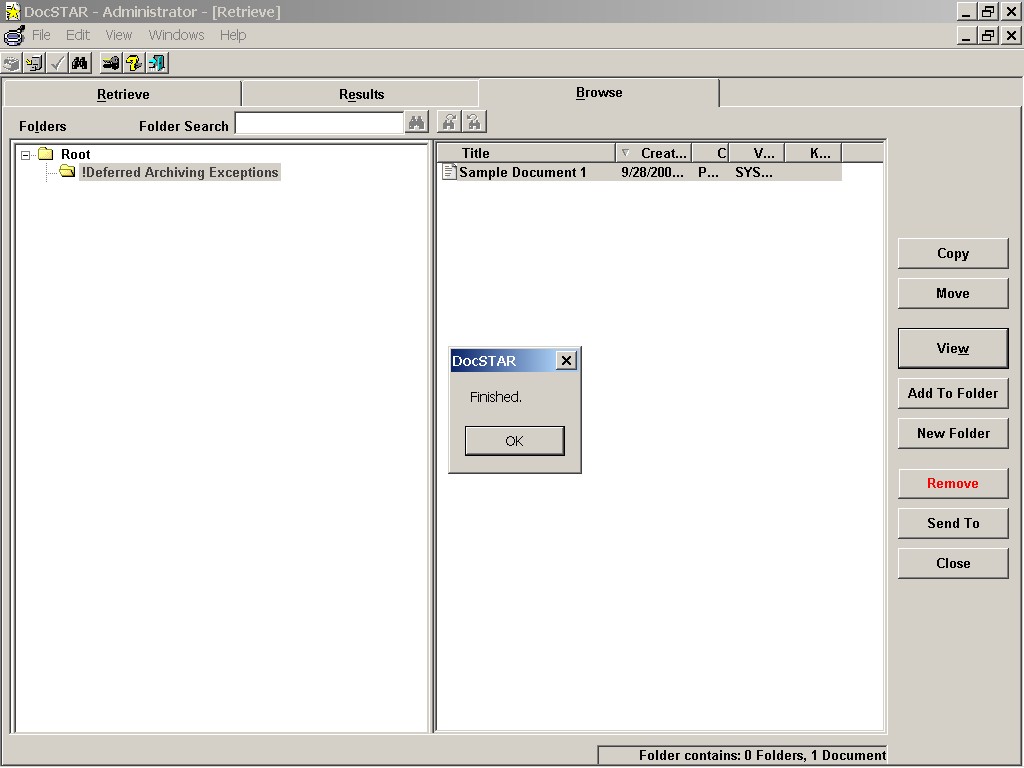
8. SINGLE LEFT CLICK on the CLOSE button at the lower
right of the screen.
![]()
9. Your documents should be filed out in a few minutes.
10. Also remember to check the Event log to clear the !Deferred Archiving event, and to reset your Host Light to Green.
©
Copyright
DOCS Imaging LLC
2009. All rights reserved.
Last Update -
Friday December 10, 2010